MakeCode Microbit 遊戲設計:簡易射擊遊戲(Microbit Game: Simple Shooting Game)
本篇文章將講解如何製作一個簡易射擊遊戲。
一、遊戲功能如下(Game Design):
- 砲台在畫面下方移動。The turret moves between the bottom of LED matrix.
- 按A鍵砲台燈向左移動。 The turret moves to left when button A is pressed.
- 按B鍵砲台燈向右移動。The turret moves to right when button B is pressed.
- 按A+B鍵發射子彈。Firing when button A and button B are pressed.
- 敵機隨機在最上方的位置出現。 The enemy moves between the top of LED matrix.
- 子彈打到敵機時,得一分,。Score 1 point when the enemy is hit by a bullet.
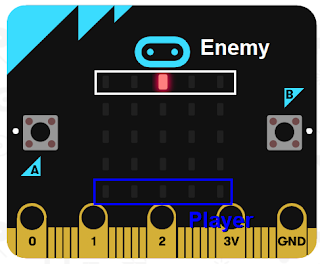
二、積木程式(Blocks Code)
遊戲啟動時(On Start):
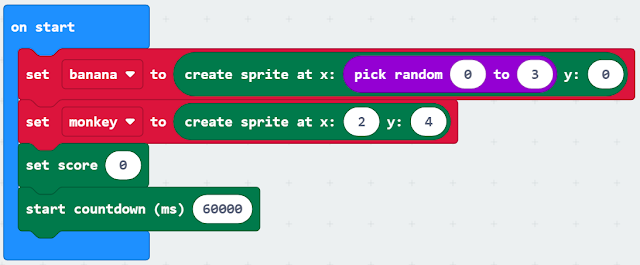
敵機隨機在最上方的位置出現。 The enemy moves between the top of LED matrix.
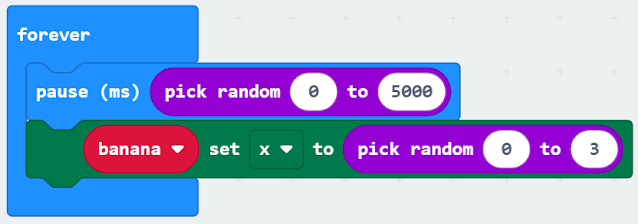
砲台在畫面下方移動。The turret moves between the bottom of LED matrix.
按A鍵砲台燈向左移動。 The turret moves to left when button A is pressed.
按B鍵砲台燈向右移動。The turret moves to right when button B is pressed.
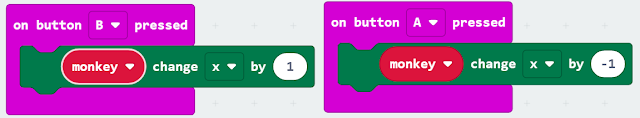
按A+B鍵發射子彈。Firing when button A and button B are pressed.
子彈打到敵機時,得一分,。Score 1 point when the enemy is hit by a bullet.
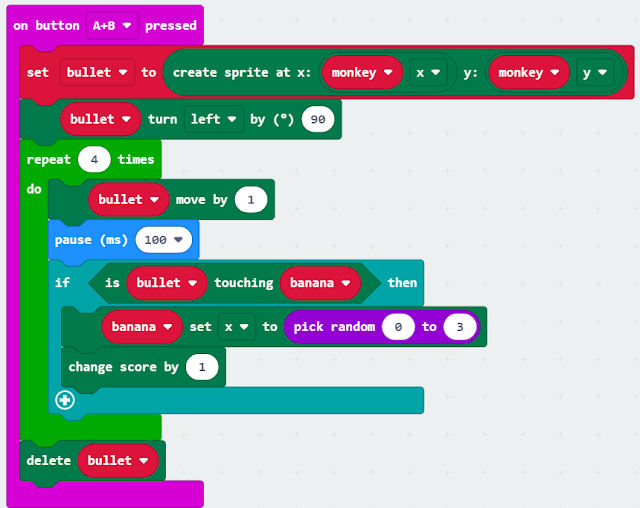
三、結果(The Results)
影片(Demo Video):
More Ideas examples: player’s life…etc.
範例網址(Example Code):https://makecode.microbit.org/_EEAd7hdq8hav
Originally published at https://yunlinsong.blogspot.com.